iPhone Twitter App Showdown
The iPhone App Store has been one of the few true triumphs with regards to the iPhone 3g launch. Considering the problems Mobile Me has been having, the problems upgrading the firmware 2.0 and the mass activation problems that struck on day one, the App Store launch is really the only thing that went smoothly. However, one of the things that has become obvious is that multiple app authors were working on applications to do the same thing.
An example of this is the two competing Twitter (follow me on Twitter, or leave your Twitter name in the comments and I’ll follow you) clients that hit on day one. Seeing as they both serve the same purpose, I thought it would be an interesting exercise to compare them. And just to mix things up a bit, I’ll also include my favourite iPhone web-based Twitter client, Hahlo.
Twitterific
 Note: For the purpose of this article, I’m using the free version of Twitterific to compete on a level playing field with the other two apps.
Note: For the purpose of this article, I’m using the free version of Twitterific to compete on a level playing field with the other two apps.
Twitterific is a bit of a Twitter Rock Star on Macs. It seems to be one of the favourite clients out there of the heavy Twitter users. I’ve never used the desktop version, preferring TwitterFox, the FireFox Extension. The main reason is that I have to be reminded to use Twitter, it’s not yet something that happens naturally. TwitterFox prompts does that as soon as I open FireFox, whereas I would have to remember to launch Twitterific, which I won’t.
So as a virgin Twitterific user, I thought I was in the perfect situation to try it out. The first thing that you’ll notice is that this app is really easy to set up. You enter your username and password, and that’s it. There’s also a set of hints that pop up to help you get started. Clearly this is an app with some high production values. Unfortunately this opinion is shattered the first time the app crashes. And it will crash, often.
Glossing over the instability for a moment (although remember that glossing over it as a reviewer is easy, whereas glossing over it as a user is not), how does the rest of the app perform? Well the interface is very well designed. There are also numerous options available, such as choosing whether to show a user’s user name or real name.  The interface is also intuitive to the point where the hints that appear (you can turn them off) aren’t really required. The two areas where the interface design really stand out are where you are either posting a new tweet or viewing a single tweet. If you are posting a tweet, you have options to include a photo, using the twitpic service and to use Core Location to update your Twitter profile with your location. When viewing an individual Tweet there are various options to view the posters profile, favourite the tweet and reply. The bizarre thing though, is that you have to touch the tweet and then touch the “i” button. Quite why just touching the tweet doesn’t take you to that screen is beyond me, and it goes against one of the earliest iPhone interface conventions.
The interface is also intuitive to the point where the hints that appear (you can turn them off) aren’t really required. The two areas where the interface design really stand out are where you are either posting a new tweet or viewing a single tweet. If you are posting a tweet, you have options to include a photo, using the twitpic service and to use Core Location to update your Twitter profile with your location. When viewing an individual Tweet there are various options to view the posters profile, favourite the tweet and reply. The bizarre thing though, is that you have to touch the tweet and then touch the “i” button. Quite why just touching the tweet doesn’t take you to that screen is beyond me, and it goes against one of the earliest iPhone interface conventions.
 If, like me, you go for the free version, you will find that it is add supported. Luckily the ads are fairly unobtrusive and only appear in list view. However, even with the ad supported version some features are disabled, making this feel very much like a demo version. My problem with this is that you either have an ad supported version, or have a demo version. You can’t have both. It seems obvious that Icon Factory wanted to release a demo version to drive sales of the premium app but realised that most people would never make the upgrade. So essentially they have tried to monetise a demo. It leaves a bit of a sour taste to be honest.
If, like me, you go for the free version, you will find that it is add supported. Luckily the ads are fairly unobtrusive and only appear in list view. However, even with the ad supported version some features are disabled, making this feel very much like a demo version. My problem with this is that you either have an ad supported version, or have a demo version. You can’t have both. It seems obvious that Icon Factory wanted to release a demo version to drive sales of the premium app but realised that most people would never make the upgrade. So essentially they have tried to monetise a demo. It leaves a bit of a sour taste to be honest.
Another interesting feature is the integrated web browser you get when clicking on a link in a tweet. I personally can’t really see a need for this. The Safari browser that comes with iPhone is fast enough to open links that it renders this feature almost redundant. Furthermore, if you want to bookmark the page, or email it or rotate it, you have to open it in Safari anyway. It feels like a feature that was dreamt up by a marketer, and not anyone who would actually use the app.
However, all the above almost becomes insignificant when we consider how bad the performance of this app is. Scrolling through a list of Tweets is, quite simply, painfull. The view stutters, images pop in and out, and it generally feels unresponsive. It’s a real shame, because the rest of the app is actually pretty good.
- Style & Interface
- Twit Pic integration
- Core Location integration
- Stability
- Jerky scrolling
- Feature limited
- Ads
Twittelator
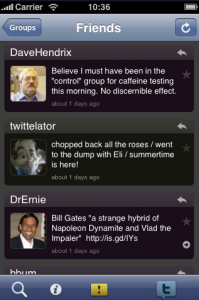 Twittelator, unlike Twitterific, is free and comes in only one version. If you’ve used Twitterific, you’ll notice that the focus of Twittelator is slightly different. The first screen you see allows you to choose which list to view. This could be a list of your Twitter contact’s tweets, a list of global tweets or various other lists. When you’re viewing a list of tweets, touching the picture of a tweeter will take you to a page that is the equivalent of the their profile. From this page you can send them a message, start following them and see a list of their friends. This “tap to access” interface seems more intuitive than the “tap to select” interface employed by Twitterific.
Twittelator, unlike Twitterific, is free and comes in only one version. If you’ve used Twitterific, you’ll notice that the focus of Twittelator is slightly different. The first screen you see allows you to choose which list to view. This could be a list of your Twitter contact’s tweets, a list of global tweets or various other lists. When you’re viewing a list of tweets, touching the picture of a tweeter will take you to a page that is the equivalent of the their profile. From this page you can send them a message, start following them and see a list of their friends. This “tap to access” interface seems more intuitive than the “tap to select” interface employed by Twitterific.
It’s obvious that Twittelator hasn’t had the investment that Twitterific has. While the interface is fairly easy to use, it just lacks that extra polish of Twitterific. Certain buttons aren’t as obvious as they might be. For example, tapping on a tweet (as opposed to the author’s photo) changes the colour of the date it was posted, indicating it was selected. You would then expect that something could be done with this selection, such as tapping the “i” for more information. But taping the “i” actually just pulls up information about the app, not the tweet.
 There are also some noticeable differences between the two apps. One of the big ones is that Twittelator provides a search feature, which is really a coup. It can be a bit misleading however, as the interface implies that only your current list will be searched, where in fact it’s the entire Twitter community. The two apps also take different approaches to updating your location. Twitterific, as we discovered above, updates your profile. Twittelator posts a tweet with a link to your location on a map in it.
There are also some noticeable differences between the two apps. One of the big ones is that Twittelator provides a search feature, which is really a coup. It can be a bit misleading however, as the interface implies that only your current list will be searched, where in fact it’s the entire Twitter community. The two apps also take different approaches to updating your location. Twitterific, as we discovered above, updates your profile. Twittelator posts a tweet with a link to your location on a map in it.
 One of the strangest features of Twittelator is hidden behind the yellow exclamation mark. Pressing this automatically generates a tweet stating that you are in trouble and need help, and then includes a link to your current location. This very much feels like an “edge case”, and it seems strange to feature this functionality so prominently. In fact, I could see that as an application in itself, providing options to send your details to various contacts.
One of the strangest features of Twittelator is hidden behind the yellow exclamation mark. Pressing this automatically generates a tweet stating that you are in trouble and need help, and then includes a link to your current location. This very much feels like an “edge case”, and it seems strange to feature this functionality so prominently. In fact, I could see that as an application in itself, providing options to send your details to various contacts.
It’s worrying for the app store in general that Twittelator also suffers from some stuttering whem scrolling a list of tweets. However, it’s nowhere near as bad as Twitterific and in general the interface feels more responsive. I can’t understand that while applications like Super Monkey Ball manage to run smoothly, simple apps like these can’t.
- Multiple views
- Core Location integration
- Free
- Jerky scrolling
- Imperfect/Unpolished interface
Hahlo
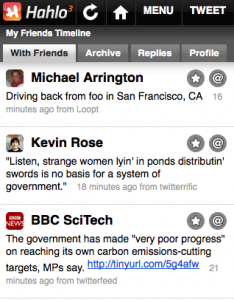 Long before either of the aforementioned apps came on the scene I was using, and becoming a fan of, Hahlo (learn how to add Twitter to your FireFox sidebar with Hahlo). Hahlo is, in my opinion, a best-of-breed web based Twitter client. It makes heavy use of AJAX to provide a smooth, intuitive interface.
Long before either of the aforementioned apps came on the scene I was using, and becoming a fan of, Hahlo (learn how to add Twitter to your FireFox sidebar with Hahlo). Hahlo is, in my opinion, a best-of-breed web based Twitter client. It makes heavy use of AJAX to provide a smooth, intuitive interface.
In this company, Hahlo is at a serious disadvantage. As a web app, as opposed to a native app, it lacks the integration with the iPhone that the others have. For example, there’s no Core Location driven functionality, and uploading photos is not possible at all. Even so, Hahlo puts up a good fight as a basic, quick way of interacting with Twitter. That’s right, Hahlo blows the other apps out of the water when it comes to responsiveness. Scrolling a list of tweets is smooth and fast. None of the stuttering seen with the other two.
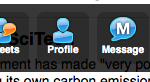 However, Hahlo is a fairly “bare bones” twitter client. It’s functionality goes as far as tweeting and reading tweets, not much else. You can reply to tweets, and view profiles, but it’s all pretty basic stuff. This isn’t necessarily a criticism, more an observation.
However, Hahlo is a fairly “bare bones” twitter client. It’s functionality goes as far as tweeting and reading tweets, not much else. You can reply to tweets, and view profiles, but it’s all pretty basic stuff. This isn’t necessarily a criticism, more an observation.
- Speed & Responsiveness
- Free
- Limited Features
- Lack of iPhone integration
Conclusion
Ultimately, it all boils down to what you want to get out of a Twitter client. If all I want to do is quickly catch up on my friends, and post an update, Hahlo would probably be my choice. If I was looking for entertainment, I’d probably go for Twittelator. At the moment Twitterific isn’t really a viable option because of the stability and performance problems, hopefully those will be remedied in a future update.. The free version certainly doesn’t inspire me to pay for the “Premium” version, especially considering how capable the free alternatives are.


Comment Policy
Comments which contain links will be held for moderation. Please do not resubmit a comment if it does not immediately appear, it has likely been caught by our spam prevention system - it will be approved as quickly as possible.
By commenting here, you are granting us license to publish the content of your comment, and acknowledge that the authors of this website do not have a duty to modify or withdraw posts, but that we may do so if we choose, for any reason.
Please keep the discussion friendly. Offensive comments, comments which exhibit overt discrimination, comments which contain excessive profanity or racism will be removed without notice or warning. I also reserve the right to edit comments, but will not alter the meaning of any comment posted. Have fun, and be nice. kthxbye