Cleanse your Subscriptions with Google Reader
 As a user of “the internet”, I’d be willing to guess you are currently subscribed to quite a few RSS Feeds. Feeds are a great way to ensure you stay in touch with your favourite sites and saves you the hassle of going round to each site every day to see if something new has been posted. However, this can become a bit of a double edged sword. Feeds are so easy to subscribe to, you can very quickly end up becomming overwhelmed, and missing out on the content you are really interested in. Personally, this is a real problem. It only takes a couple of visits to a site for me to subscribe to their feed. And I visit a lot of sites. So today I went about cleansing my subscriptions, and I got the number of subscriptions down to a more manageable level.
As a user of “the internet”, I’d be willing to guess you are currently subscribed to quite a few RSS Feeds. Feeds are a great way to ensure you stay in touch with your favourite sites and saves you the hassle of going round to each site every day to see if something new has been posted. However, this can become a bit of a double edged sword. Feeds are so easy to subscribe to, you can very quickly end up becomming overwhelmed, and missing out on the content you are really interested in. Personally, this is a real problem. It only takes a couple of visits to a site for me to subscribe to their feed. And I visit a lot of sites. So today I went about cleansing my subscriptions, and I got the number of subscriptions down to a more manageable level.
When I first started this process, I found it difficult. There were some feeds I obviously wasn’t reading, and others that obviously weren’t updating regularly. Some, on the other hand, I wasn’t so sure about. I needed help. Fortunately, Google Reader, my feed reader of choice, provides some tools to help with assessing the worthiness of your feeds. If you take a look on the left hand side there is a trends button, clicking this will result in a whole host of stats being made available to you.
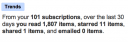 There are a few tidbits of information available to you through these stats. Firstly, you can see how many feeds you subscribe to, and how many items you read. Scary, isn’t it. You can also see what times of the day you are most active, which may help you in deciding your “golden hour”, the time at which you are most mentally active.
There are a few tidbits of information available to you through these stats. Firstly, you can see how many feeds you subscribe to, and how many items you read. Scary, isn’t it. You can also see what times of the day you are most active, which may help you in deciding your “golden hour”, the time at which you are most mentally active.
 All of this is usefull, but when it comes to cleansing your feeds, the two lists at the bottom of the screen are most usefull. The first thing you’ll want to look at is the list of stats that don’t update regularly. This can be seen by selecting the “inactive” tab at the top of the “Subscription Trends” list. Depending on how brutal you want to be, you may like to expand this list so you can see the 40 most inactive feeds. This list is hugely usefull in seeing which feed sources aren’t being updated anymore. When I went through this list I found 12 feeds that belong to blogs who had closed their doors many months ago. Obviously use discretion here, some sites just don’t update as much as others, so don’t blanket remove feeds on this list.
All of this is usefull, but when it comes to cleansing your feeds, the two lists at the bottom of the screen are most usefull. The first thing you’ll want to look at is the list of stats that don’t update regularly. This can be seen by selecting the “inactive” tab at the top of the “Subscription Trends” list. Depending on how brutal you want to be, you may like to expand this list so you can see the 40 most inactive feeds. This list is hugely usefull in seeing which feed sources aren’t being updated anymore. When I went through this list I found 12 feeds that belong to blogs who had closed their doors many months ago. Obviously use discretion here, some sites just don’t update as much as others, so don’t blanket remove feeds on this list.
The other stat you may be interested in is the list of feeds you do read. Unfortunately you can’t sort this by feeds you don’t read, but nevertheless, by expanding the “Reading Trends” list to 40 items you can begin to see some of the less popular feeds you are subscribed to. Of course the usefullness of this second list will vary depending on how many feeds you are subscribed to, seeing the 40th most popular feed when you are subscribed to 500 may not be of great relevance, but seeing the 40th most popular feed when you are only subscribed to 45 will be very usefull.
Of course, it goes without saying that if this feed appears to be one of your least popular, ignore it! Hopefully this technique will help you take a more scientific approach to cleaning the feeds you subscribe to. Lead with your head on this one.


If you are looking to diversify your payouts, you should check us out here at LinkWorth. We have some products that would work well with your website. Let me know if you have any questions:)
Scarlett T.
LinkWorth Staff
http://www.linkworth.com